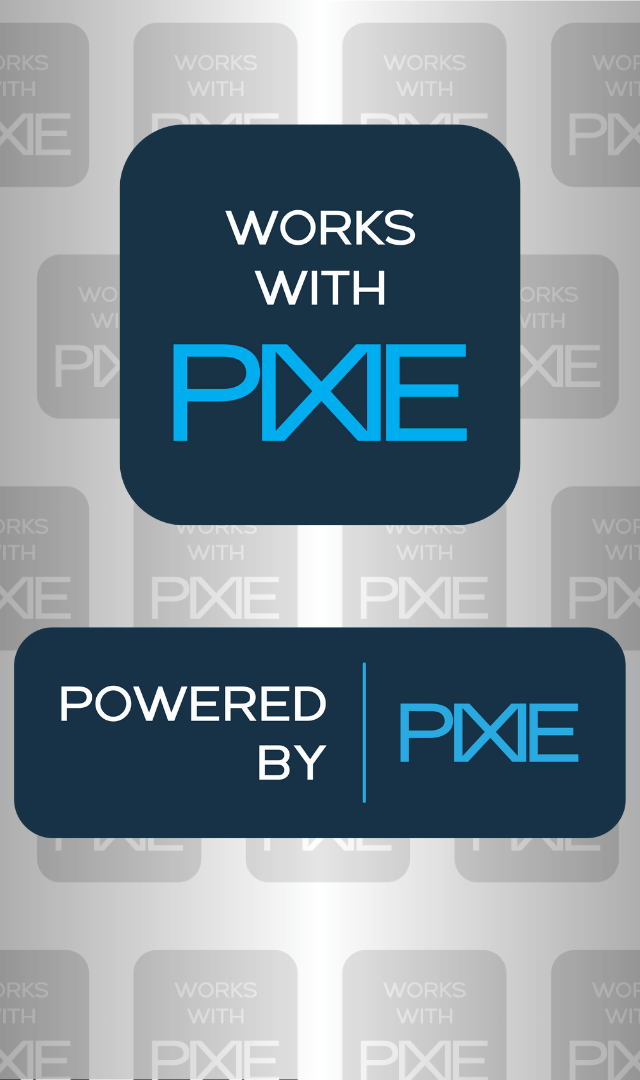PIXIE Voice Control.
Simple. Smart. Home.

1. Install PIXIE
Start by installing one or more PIXIE dimmers, switches, timers, LED strips, blind controllers or smart sockets.

2. Plug in gateway
Know your WiFi password? You can setup the PIXIE Gateway simply by plugging in and connecting to the PIXIE Plus App wirelessly.

3. Connect your favourite
Amazon Echo, Google Home, Apple SIRI and Samsung SmartThings all work with PIXIE Plus. You choose.
Control your home with your voice.
Everyone in your family can control your home simply with their voice. With PIXIE’s wide choice of voice assistants, you choose which suits your family best.
PIXIE voice control is the ultimate in a modern smart home, without any of the technical hassles.

Your gateway to voice control.
Simply power-up and connect your PIXIE Gateway to your home’s Wi-Fi or connect directly to your modem via the included Ethernet cable.
This connects your Bluetooth® PIXIE smart home to the internet giving you the convenience of hands free voice control of your home using any mobile device or in-home voice assistant you choose.
No fees, hassle free.
Now that’s a smart home.
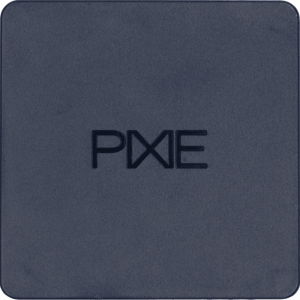
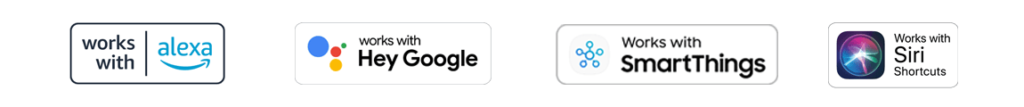
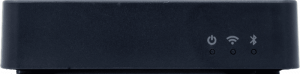
Get Your Free PIXIE Smart Home Design.
Works with PIXIE // Powered by PIXIE
Keeping your smart home simple to use without being an I.T expert and uncomplicated for your electrician to get working reliably is where PIXIE really outshines.
Our approach is to make your other complimentary and adjacent in-home systems from other equipment vendors just work with PIXIE, simply
PIXIE Works With all of your favourite smart home assistants like Google Home, Amazon Alexa and SIRI shortcuts and ...
No complicated 'system commissioning' , technicians with computers or daily 'tweaking' and attention needed. PIXIE simply works.
Hey Siri, Close the blinds.
Wherever you have your mobile iOS device, you’re in control with your voice.
Ok Google, I'm feeding the baby.
Its OK, Google is ready so you can focus on family not technology.
Life is a collection of Moments. Make them smart.
PIXIE Smart Home Moments are application examples of just 10 of the ways PIXIE helps home owners experience a smart home.
Who knows?
Maybe you'll discover some smart ways to increase the IQ of your home with PIXIE!
Amazon Alexa frees your hands for more important activities.
Alexa, turn on the fans.