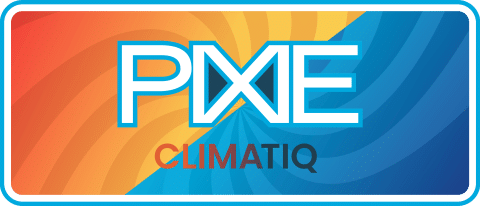By following these smart home buying tips, you will be able to find the best smart home system in Australia for both your budget and the result you want.
If you are considering enhancing your lifestyle, selecting a smart home system is an excellent option. Not only will your home become more comfortable and convenient, but you will also save energy and improve the safety and security of your family.
Make your life easier and better by using simple and smart technology.
This article provides a simple framework to help average Australian homeowners to select the best smart home system for your budget, performance and desired outcome so you can make the best decision for your home.
Choosing the Best Smart Home System
Smart home systems make life more convenient and comfortable by automating control of electric and electronic devices in your home.
- automate based on time and/or environmental inputs,
- interact with the smart home system by pressing a button, using an app, or with a remote.
- voice control via Amazon Echo, Google Home, and other voice assistants.
Smart home automation can give you control over a variety of devices you use every day, such as outdoor and indoor lighting, table and floor lamps, extractor fans, ceiling fans, pool pumps, garage doors, windows shadings, curtains, awnings, and blinds. By using a smart home system, you can have more control over audio visual systems, home cinemas, intercoms, HVAC or air-conditioning systems, irrigation systems, and security systems.
When it comes to making your home a smart home and enhancing your lifestyle, where do you begin?
What Should You Consider When Choosing a Smart Home System for Your Home?
With an increasing amount of capability and options available for smart home systems, picking the right one for you should be a breeze.
With so many options on the table, it’s normal for homeowners to feel overwhelmed and unsure about what the best solution is. That’s why this smart home selection framework is designed to help you match the right smart home products for your needs, budget and desired outcome.
View the PIXIE Smart Home Moments booklet here for application examples of 10 ways the PIXIE helps homeowners experience a smart home.
You might discover some clever ways to make your home smarter with PIXIE!
How Much Does a Smart Home System Cost?
This all boils down to how many smart devices you install in your home, and how much you want them to communicate with each other.
You can get started with some smart home systems for less than the cost of a smartphone. You can easily expand these starter systems in the future when you’re ready to do more, and won’t have to rewire your home.
SAL PIXIE smart home products are an Australian designed solution that can achieve this.
When deciding to automate a large home using one of the traditional big 4 smart systems (CBUS, Dynalite, Control 4, KNX), the cost can range from $10,000 to $100,000 or more.
Most Australian homeowners would not be able to afford the top end cost of transforming their homes into smart homes, but with cheaper technology and more solutions available, it is now possible to do so for a fraction of that cost.
When you’re thinking about making your home a smart home, it’s important to remember to consider cost, price and value.
If you’re being asked to spend 10% on home automation for your home renovation budget of $250,000, does that make sense to you in terms of the value it will provide your family on a day-to-day basis?
If you’re looking to upgrade your home’s lighting to LED, you may be wondering how much of your budget you should spend. For a $5,000 budget, does it make sense to spend 25% on additional lighting circuits and power points for a future enhanced lifestyle and increase in your home value.
Is the prospect of owning a smart home something that interests you? Would you like to be able to show it off to your friends and family? How much is this status worth to you?
Or are you more interested in the money and energy savings that comes with upgrading your home lighting to LED? How much energy will you save and will you see an ROI over 5-10 years?
Different people have different ways of evaluating this value.
Although there is not an exact answer or one answer that fits everyone, this framework and guideline for pricing can help get you started.
Always keep in mind that your home is a valuable asset, and you will be living there for a long time. Any decision you make regarding your home should be made with that in mind.
It’s important to remember that your home is a valuable asset and you will be spending a lot of time living there. Any decision you make regarding your home should be made with that timeframe and asset value in mind.
3 Steps to Choose the Best Smart Home System
This checklist will help you choose the right smart home solution no matter if you are building a new home, extending an existing home, or renovating your current family home.
What are the top four rooms to incorporate smart home technology?
By understanding which are the best places to start with smart home technology, homeowners can make a selection of what they want and feel comfortable with before completely committing- if their chosen system can be added on later without having to do new wiring ( and expense) to achieve that goal.
Older legacy systems that require rewiring can be quite inflexible in this approach due to the additional wiring, expenses and labor. So it’s usually best to choose a system that will allow you to start small and grow if this is your preferred approach.

Step 1: What are you going to make smart in your home?
Begin by deciding what aspects of your home you would like to automate. This typically depends on the types of projects you are interested in undertaking. Next, consider your budget and how much time you are willing to commit to the project.
If you’re building a brand new home, it makes sense to include as many automated appliances and devices as you can afford in your budget.
If you’re undertaking something simpler, like upgrading just a few rooms with LED lighting and automated blinds, then PIXIE is a great place to start with our range of smart dimmers, smart light switches and smart blinds.
Do you want home to ‘know’ when you’re approaching via GPS and geofencing when you’re within 1km of the home, so that the AC and lights for the front porch turn on if it’s dark outside?
Or would you prefer to press a button on your keyring, or use a mobile app, or give a voice command to Siri, to open your garage door?
It’s a collection of these small decisions about outcomes that can save thousands of dollars or inflate the cost of automations that are rarely used but sold as an easy way to increase your budget.
Automating your home can save you time and money. Here is a list of the most common automated devices in Australian households and which ones offer the best value.
- Indoor and outdoor lighting control
- Table lamps and floor lamp control
- Electric Blinds control
- Extractor fans and ceiling fans
- Pool pumps
- Garage doors
Tip #1 Create a priority list – It is important to distinguish between the things you need and the things you want in order to make informed decisions about your budget.
Step 2: What is your smart home budget?
A smart home is a convenient and energy efficient way to manage your home; however, the initial investment can be costly. High end systems can set you back anywhere from $10,000 to over $100,000 dollars depending on the size of your home.
It is important to stay up to date on the different types of smart home technology so that you can make informed choices.
It is worth taking the time to understand the costs and benefits of different products and systems before purchasing, as you will be living with the technology in your home for many years.
In this article, we will discuss the three main types of smart home systems. covering the pros and cons of each, as well as their associated costs.
Depending on what devices you want to include in your smart home, and your budget, make sure you get what you paid for by understanding what is included in the smart home price.
These costs include:
- the smart home devices: In Australia, it is important to only use smart home devices that are approved for installation by insurance companies. If there is a fire or other incident, the insurance company will investigate the cause and approved smart home devices like PIXIE Plus may help prevent issues with your claim.
- the labour to install this correctly to your local codes, by a licensed tradesman.
- the labour to configure and commission these systems to operate the way homeowners want.
When obtaining a quote from your smart home systems integrator or electrician, make sure that the price includes each of the above components. Ask for written confirmation from your electrician or integrator using a phrase such as:
“This pricing includes all products, installation materials, installation labour and system commissioning labour to deliver your smart home as per the attached Smart home operational brief for the property at: [insert property address here]”
Keep the document updated with any changes to your plans. That way, if anything changes, everyone will be aware and no one will be caught off guard by unexpected expenses. The budget would be subject to change if additional rooms, devices or capabilities have been added; this would be unfair to depend on the original document otherwise.
In my experience, leaving nothing to chance wherever possible provides the best experience and outcome for all involved in a smart home budget.
Depending on your circumstances, point 3 of this budget model varies the most- it all comes down to your level of automation and what you’re trying to achieve.
Before you start working with a contractor, get a detailed description in writing of how the system will function. This should include what will be controlled, how, when, why, and by what method. Make sure you are both on the same page before moving forward.
It’s understandable if the cost of labor and commissioning exceeds the cost of actual smart home equipment today – similar to how we don’t just buy food when we eat at a restaurant. Being prepared to pay for a correctly installed and operational smart home includes more than just selecting products; it’s also about the service, atmosphere, and how it makes us feel. If we only visited restaurants for the food, we would never pay the prices asked. We instead pay for the combination of food, service, atmosphere, and how it makes us feel – which is what a smart home should provide us as well.
It’s important to remember that these professionals need to dedicate time to designing systems that are compatible with each other and meet your outcome-brief. This design component is often not included as a separate line item on your quotation for average Australian homes.
When deciding on a less advanced DIY solution, be aware of the time, equipment and self-commissioning costs involved. Make sure to check with your family and see if it meets their needs before making a final decision. Planning ahead now can save you time and money in the long run.
Step 3: Choices, Choices, Choices
Choose a smart home system that offers the most options for your budget—now and in the future. The system that provides the most choices is always the best choice, but these choices are not simply about product mix or functionality.
The choices you make regarding your budget, the functionality you desire, and the final outcome you want to achieve are all linked. This includes the ability to add more devices to your smart home in the future with little cost or inconvenience, and have them work well with the devices you already have.
Ask your systems integrator or electrician– “do you need to add more electrical cabling, data communications cabling and expand the size of your electrical switchboard to expand the system?”
Or can you use your home’s existing electrical cabling to install a smart device in your wall switch to achieve the desired outcome?
If extensive new electrical and/or data cabling is needed to expand the system and integrate it, the cost will be significantly higher compared to using the existing cabling infrastructure.
DIY ‘smart home’ products
You can find DIY technology that promotes smart home functionality everywhere, so make sure you can fully answer Steps 1 and 2 yourself before making any DIY choices.
Be smart about your purchase when it comes to DIY equipment – do your research to ensure you’re getting a good product that lives up to the hype.
If you believe that changing a few light globes to smart lamps and plugging in an Amazon Alexa is all you need or can afford, then go ahead, but don’t fool yourself into thinking you have a smart home. All you likely have are a few WiFi-enabled light globes controlled from an App.
A well-designed smart home is one in which various systems are controlled in an integrated way, sometimes automatically and sometimes with user input, in order to improve your quality of life in terms of comfort, convenience, security, and energy efficiency.
A smart home can help you manage your time and keep your space organized by providing multiple schedules for your installed systems, allowing you to control common devices in multiple areas of your home at the same time, and recall scenes to instantly create desired moods throughout your living space.
You’ll never want to go back to living without a smart home once you’ve experienced all that it has to offer.
If the technology in a home is designed to make things difficult, it is not a successful smart home.
It can be more convenient to turn off a light with a wall switch rather than using your phone; this requires you to find your phone, unlock it, open the app, and press the right function.
Consider the DIY tips below to help you deliver the right outcome for yourself if you’re considering a DIY approach.

- In order to ensure compliance with Australian Standards and laws, be sure to select products that are Australian approved. Just because a product is being sold in Australia, either in store or online, does not mean that it is necessarily being sold legally or that it can be legally installed in Australia. A good place to start when determining whether or not a product is compliant is to look for the RCM mark. Bear in mind that in Australia, compliance for these types of products is ‘self-declared’, so if you wish to only use authorised Australian products, request the Australian documentation from the manufacturer.
- If you need to do any kind of electrical work and you’re not a licensed electrician, call a professional. Don’t take unnecessary risks.
- Do a little research on the products you’re thinking of using. A few Google searches for phrases like “[brand] issues,” “[brand] keeps dropping out,” and “[brand] support” should give you a good idea of the product’s popularity, any problems people are having, and what kind of support to expect.
- Do you need help with I.T.? If you’re struggling to change settings on your modem or don’t understand networking, it might be best to reconsidered a DIY approach. If you’ve done your research from Tip 3, you’ll find that there are a lot of people who have difficulty with light bulbs that disconnect or hubs dropping out; when looking for help online, most websites expect prior knowledge of the terms and procedures needed to change things like modems, routers and networks.
- How easy is it to integrate the DIY devices with other systems? Are they compatible with any devices from any other manufacturer? If so, which ones and which products?
- Do these devices work if there is no WiFi or internet in your home?
- Can you still control the devices locally by flipping a switch on the wall, or do you have no control at all if your mobile device is flat?
- When you experience a power outage, what happens? Do appliances need to be reset? Do they revert to an off-state, an on-state, or stay in the state they were in when power was lost? It’s important to know for safety and energy efficiency.
- Where is the Mobile App designed and hosted? If it’s not hosted in Australia, there is a greater chance that your details and home information is being stored in China, Europe, or the USA. Would you be okay with your personal information being held outside of Australia?
- Do you find that it provides all the functionality you need, or does it lack something that would make it great instead of just okay?
When choosing the right smart home solution for your family home, consider the following 3-step framework:
- Make a list of must haves vs nice to haves, deciding what you are going to make smart in your home.
- Create a budget for your smart home and work with your electrician or systems integrator to come up with what you want delivered and how it will function.
- Selecting a system that has plenty of choices now and in the future is vital, especially if you want to expand the system or turn your home into a smart home.